
Dear Guest,
Thank you very much for your reservation with us, we are delighted to have you as our guest. In our mail we have already confirmed your reservation with a booking code and the amount of the deposit required.
Payment Instructions:
If you are going to use ‘wise’ for the very first time you can use the link below to create an account. This way your first transfer to us will be free of charge (no transfer fees).
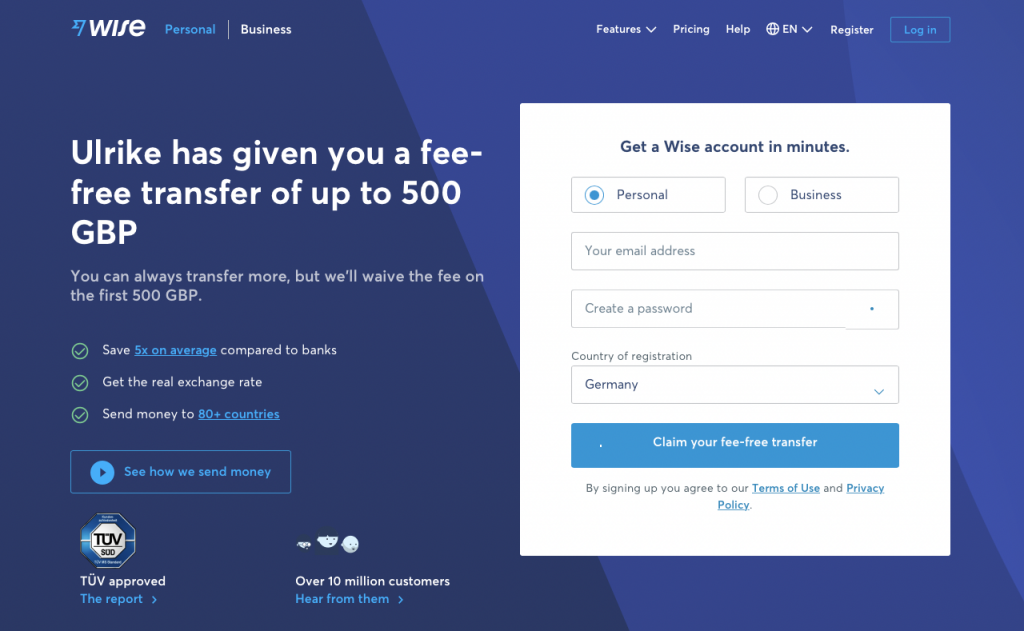
If you already have an account login with your account details on wise.com or use the app on your phone.
Once you have signed in, press the green button “Send Money”on the left of your screen.
On the next screen select international (which is the default) and ensure the currency of the money you send is in Euro and the recipient’s currency is in Indonesian Rupiah. Fill in the amount of the deposit as mentioned in your e-mail under “You send exactly” and press continue.
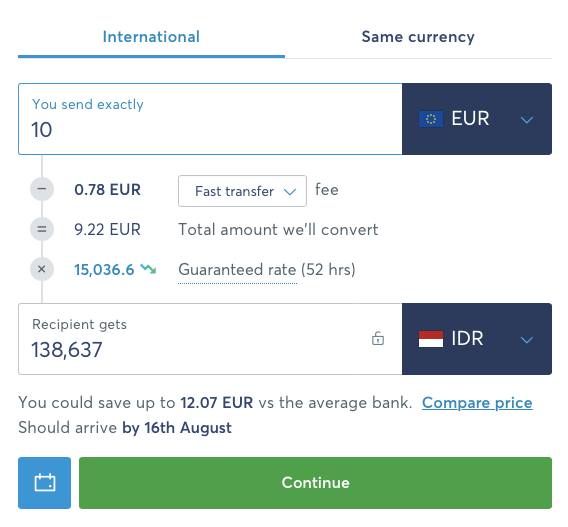
Enter guci.guesthouses@gmail.com in the following field
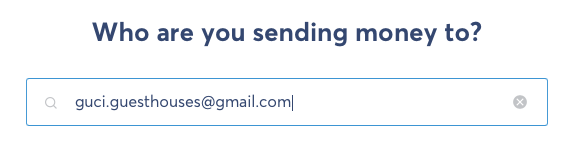
Enter Travel expenses as the reason for your transfer

You now get a screen with details of your transfer, Please fill in your booking number under “Reference for Ulrike”and once verified whether all the details are correct, press confirm and continue.

You are almost there, now fill in your desired payment method in the final screen, proceed from here
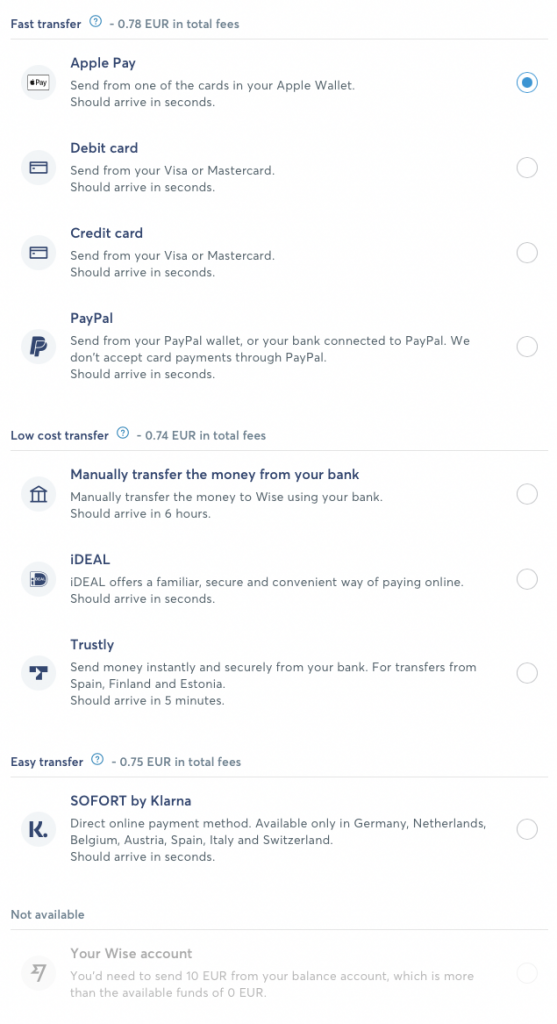
When you have completed the transfer you will receive an e-mail from Wise to confirm your payment. You see, it’s all not that complicated.
Once the deposit has been received your booking will then be guaranteed and we will send you a confirmation. You can now start counting the days until your warm welcome at Guci Guesthouses.
Sincerely yours,
Nyoman, Ulli and Daniel.
p.s. If you, for whatever reason, decided not to stay with us and not to transfer the deposit, please, let us know by a short e-mail so we can cancel your reservation. Thank you very much.




